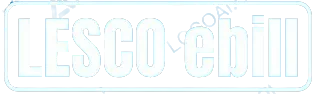LESCO New Connection
Introduction
Do you need a New LESCO Connection? And want to know how to apply for a LESCO connection? Or do you just want to know the procedure for changing the current connection name, load of meter and tariff? You will get complete information about the Demand Notice and Fee.
Don’t worry we have a complete solution for all your problems. We are here to assist you with all the possible information available. In this article, we will guide you step by step through the whole procedure of getting a NEW LESCO Connection.

We will also guide you on how to change the existing connection name, its load and tariff. We will provide you with step-by-step guidance about all the procedures.
How to Apply
The government has introduced a centralized web portal for new connections all over the country. Now, people of Pakistan can apply for new connections, name change, change load or tariff by visiting the ENC official website https://enc.com.pk/
- Select “Apply” from the left-side menu.
- When you click on the “Apply” button, a new page will be open
- Here you see 4 tabs like Select Company, Sub Divison, Category, Reference Number
- First of all select company LESCO
- Sub Divison according to your area from the drop-down menu
- Category from the drop-down menu according to your needs
- Enter the reference number of your neighbour
- Now a detailed form will open
- Select the connection type like domestic, commercial etc
- Give details about yourself like the status of ownership, name, father’s name, citizenship, CNIC, Mobile number and address
- Now give contact information, you can select the same as the above option
- Now give premises details like numbers of meters already installed if any, minimum load and address where you want to install a meter
When you open the web portal of the ENC system, you see the interface of the portal like:
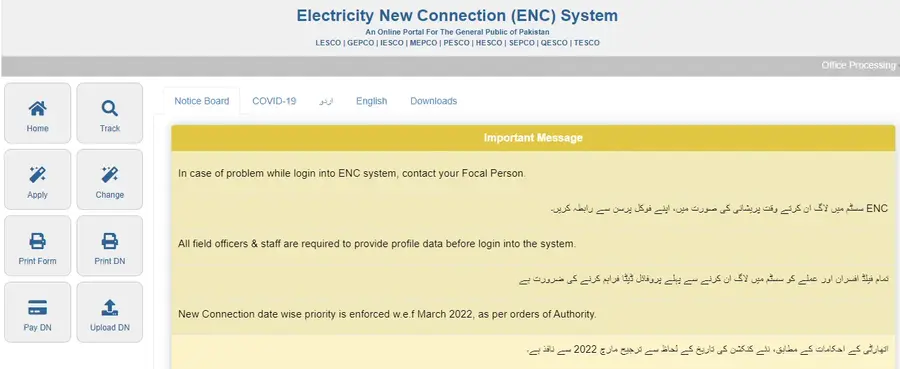
If you are not satisfied with the services provided by LESCO you can complain online using the Complaint Management System. Just visit LESCO Complaint and you will get all the required information and process.
Documents Required for LESCO New Connection
You have to upload some documents as a file on the web portal. Here we give details of these documents which are required to be uploaded online
- Property document copy as Fard, Registry or File of the property
- Attested copy of applicants’ CNIC
- Attested CNIC copy of the witness
- Neighbour LESCO bill copy
- Test Report of Wiring Contractor
- Most Important file size should be less than 300kb
- Applicant Undertaking
- When you click on the I Agree tab you give your undertaking about terms and conditions
- Now your application is ready to submit
- Submit it
When you submit your online application you will get a Tracking ID for LESCO New Connection. Write it down, it will be used to download and track your application.
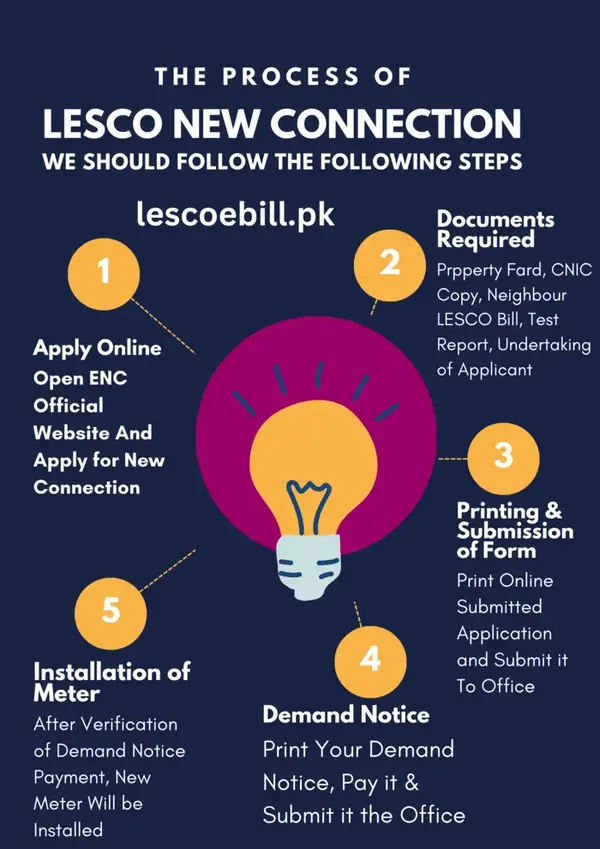
You can check your LESCO bill online for free by visiting lescoebill.pk
Printing and Submission of Application
- WAPDA focal persons will verify your provided information and documents.
- For this, they may visit personally to verify your address and other credentials.
Demand Notice
- After your verification process is completed, you can print your Demand Notice online.
- For this, you have to visit the ENC website http://www.enc.com.pk
- Select Print DN
- Now, put your tracking ID
- Your Demand Notice is ready to print
- Print it
- Pay it in any designated branch
- After paying the Demand Notice you can upload it to the website
- Submit it to the concerned officer at LESCO Office
LESCO New Connection Application Tracking
Do you want to track your LESCO NEW CONNECTION APPLICATION STATUS? Don’t worry, you can track your application status easily with the help of the Tracking ID given by ENC Systme after application submission.
Here we discuss the whole process of tracking in detail:
- Visit the ENC Site:
To get started, go to the ENC site www.enc.com.pk There is a tracking feature on the left sidebar.
- Click on the Track Button:
On the ENC home page click on the track button. This will lead you to the tracking interface.
- Select Application Type:
There are 2 types of applications on this form, select your relevant which is a new connection in this case.
- Choose Company:
After that, a new interface will be opened. In this form select LESCO as your company from the drop-down menu.
- Enter Your Tracking ID:
Now, enter your tracking ID assigned by ENC on the submission of your application.
- Submit:
Now press the submit button.
The status of your new connection application will be shown here.
Installation of Meter
After verification of the paid demand notice your new connection will be approved and a new meter will be installed at your designated place.
Time Required for New Connection Category-Wise
There are 3 main categories for connections with respect to load.
- Category 1: Load up to 15kW
- Category 2: Load from 16 to 70 kW ( 400 volts )
- Category 3: Loaf from 71 to 500 kW ( 400 volts )
Now we discuss in detail the steps and time required for each category’s new connection.
Time Frame Required For Category-1 ( load 1kW-15kW )
All consumers with a load up to 15kW fall in category 1. The concerned SDO/Assistant Manager Operation will accept the request for a new connection of this category. Processing for this category approximately takes 30 days.
Details of the steps and time taken by each step are as follows:
| Process | Time Required |
| After the successful submission of the application, the office will issue a receipt and assign a seniority number to the application on the register. | 1 Day |
| The inspection team will visit the place and inspect whether the can can be provided easily or not. They will also inform to applicant accordingly. | 3 Days |
| If a connection can be provided, the costs will be estimated. | 2 Days |
| The office will deliver a demand notice to the applicant either in person or via mail. | 2 Days |
| The applicant will submit the paid demand notice receipt in the office. | 2 Days |
| The applicant will submit the wiring test report in the office and the office will verify it. | 3 Days |
| The concerned office will prepare a priority list report according to the demand notice paid date. | 1 Day |
| Service connection orders will be issued by the concerned office. | 3 Days |
| The office will contact to store to provide the required equipment to set up a connection. | 3 Days |
| The store will provide the required equipment. | 5 Days |
| When the required equipment is received, the concerned office will hire persons to install the connection. | 5 Days |
| Total time required | 30 Days |
Time Frame Required for Category-2 ( Load 16kW-70kW )
It includes all consumers with electricity loads between 16 to 70kW. The connection will be approved by the concerned DM/XEN. The time required for this category’s new connection is approximately 53 days.
Almost the process is similar to the Category 1 process.
| Process | Time Required |
| After the successful submission of the application, the office will issue a receipt and assign a seniority number to the application on the register. | 1 Day |
| The inspection team will visit the place and inspect whether the can can be provided easily or not. They will also inform to applicant accordingly. | 4 Days |
| If a connection can be provided, the costs will be estimated. | 3 Days |
| The office will deliver a demand notice to the applicant either in person or via mail. | 4 Days |
| The applicant will submit the paid demand notice receipt in the office. | 2 Days |
| The applicant will submit the wiring test report in the office and the office will verify it. | 5 Days |
| The concerned office will prepare a priority list report according to the demand notice paid date. | 2 Day |
| Service connection orders will be issued by the concerned office. | 4 Days |
| The office will contact to store to provide the required equipment to set up a connection. | 15 Days |
| The store will provide the required equipment. | 7 DAYS |
| When the required equipment is received, the concerned office will hire persons to install the connection. | 6 Days |
| Total time required | 53 Days |
Time Frame Required for Category-3 ( Load 71kW-500kW )
All consumers with a load between 71kW to 500kW fall under category 3. The connection will be approved by the Operation Manager.
| Process | Time Required |
| After the successful submission of the application, the office will issue a receipt and assign a seniority number to the application on the register. | 1 Day |
| The inspection team will visit the place and inspect whether the can can be provided easily or not. They will also inform to applicant accordingly. | 4 Days |
| If a connection can be provided, the costs will be estimated. | 2 Days |
| The concerned office will accept the installation of the connection. | 4 Days |
| The applicant will submit the paid demand notice receipt in the office. | 4 Days |
| The applicant will submit the wiring test report in the office and the office will verify it. | 4 Days |
| Service connection orders will be issued by the concerned office. | 2 Days |
| The office will contact to store to provide the required equipment to set up a connection. | 15 Days |
| After receiving the stationary, the committee consisting of DMO, AMO and MT office will hire the persons to install the connection. | 37 Days |
| Total time required | 73 Days |
Change Connection Name/Load/Tariff
Sometimes we need to change the ownership of the meter due to several reasons like house sale/purchase or transfer of connection from parents to their siblings. Sometimes we need to change the Load or Tariff plane for our connection.
We will discuss in detail the whole process of changing the connection name/load or tariff.
Name/Load/Tariff Change
- Visit the ENC website by clicking here http://www.enc.com.pk/
- Click on the CHANGE option from the left sidebar menu
- Select the application type from the options given like change of name, change of load or change of tariff. You can select more than 1 option as well.
- Fill in the applicant particulars like reference number, CNIC number, mobile number and Name
- If you want to change your name then give details of your old and new name.
- If you want to change the load then fill in the load section
- If you want to change the tariff then fill the relevant form.
ATTACHMENTS Required
The following documents are required to be attached by the applicant. The maximum file size is 300kb.
- Attested CNIC copy of the applicant
- Applicant’s electricity bill copy
- Proof of ownership
Submitting and Printing of Application
- Now submit the application. A tracking ID will be assigned by the ENC website, note it down for future use.
- Now select the Print button from the left side menu, select the LESCO as company and give Tracking ID to print the application.
- Now attach all required documents and submit them to the concerned office.
Print the Demand Notice and Pay the Fee
- After verification demand notice will be issued.
- You can download and print the demand notice from the ENC site. Select print DN from the menu and give your tracking ID, now print your DN
- After printing the demand notice you can pay it in any designated bank.
- LESCO users can also pay their demand notice online at the ENC site by clicking the PAY DN option.
- When the demand notice is paid, you can upload it on the portal by clicking the option of UPLOAD DN
- The customer can send the paid copy of the demand notice to the concerned office.
After the verification of payment of the demand notice the changes will be applied.
Conclusion
If you want to apply for a new connection or just want to change the name of your current connection you can apply physically and online. We have discussed the detailed process of applying online. You just need to follow the given steps.
You can track online your application for the new connection by entering your ID on the portal of ENC assigned by the ENC website.