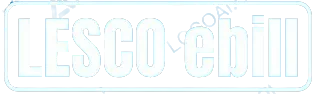LESCO Bill Calculator 2025
Are you curious to know your upcoming Bill? Are you searching for the Bill Calculator? Don’t worry we will assist you in calculating your estimated upcoming bill. Here we offer Online Bill Calculator for free. After knowing your bill you can manage your budget accordingly. You can allot a specific amount for your bill.
You can calculate your bill by using the Bill Calculator. As this is a rough estimate of your bill there may be a slighter difference between your actual and calculated bills through the Bill Estimator. It is due to the quarterly tariff adjustments by NEPRA, which are called fuel price adjustment ( FPA ). We can also call it the Bill Unit Calculator. To Calculate the Bill press calculate button.
How to Use the BILL Calculator?
You can easily calculate your bill after knowing your units consumed. Just put your units consumed in the field given below and the calculator will calculate your estimated bill. The amount shown in the box will be your estimated bill.
But remember it is just an estimation of your bill and the actual amount may vary from this amount due to FPA and other taxes.
This is an estimate of the bill only. The actual amount of the bill may differ.
Now you can check your bill for the current month online for free by visiting lescoebill.pk
Requirements to Calculate BILL
If you want to calculate your bill from the official site, you need to follow these steps.
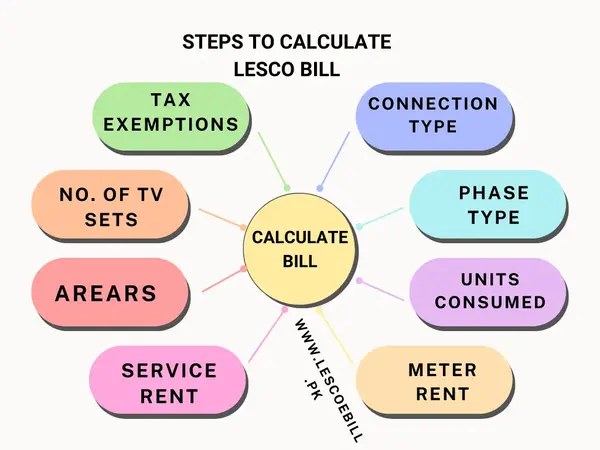
Before calculating your bill you should know some technical terms used in the process. Here we will discuss them in detail for your convenience.
How Bill Calculator Works
Here we will discuss the steps involved in working and the requirements of the Bill Calculator. We have to follow the following steps to calculate our bill:
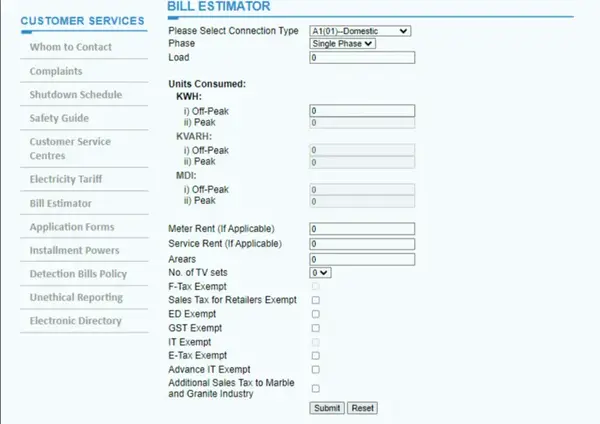
Connection Type
First, you should know about your connection type. There are many types of connections available to users. Here we enlist them:
You can select a connection type which is relevant to you.
Your Phase Type
It offers two types of connections on a phased basis.
Single Phase
Single-phase connections are mostly offered to domestic consumers. These operate at a voltage ranging from 220-240 volts. These are connected by two wires known as neutral and active wires.
Three Phase
These are installed at locations with high demand for electricity for industry and other commercial usage. These are connected with 3 active wires and a neutral wire. These menters operate at the voltage range of 410-440 volts.
Units Consumed
Here you enter the units consumed during the month you want to calculate your electricity bill. It is the difference between the readings for last month and the current month
Here you have the flexibility to enter the amount in one of 3 formats listed below:
There will be two types of unit fields, which are as follows:
You need to identify both off-peak and peak hours consumed and enter the number of units accordingly. To know about the Off-Peak and Peak hours, visit home page.
Now you can apply online for a new connection easily. Just visit our page New Connection for all the information and the required documents.
Meter Rent
Here you need to enter the meter rent incase if it applies to your tariff.
Service Rent
You have to provide the service rent in this field if it applies to your plan.
Arears
If you have any amount due to you then you have to enter it here. It will be included in this month's bill.
No. of TV Sets
Here you need to enter the number of TV sets that are functional on your connection. The PTV fee is included in the bill.
Tax Exemptions
Here you need to check or un-check the following options accordingly:
- STRN Available
- Sales Tax for Retailers Exempt
- ED Exempt
- GST Exempt
- IT Exempt
- ETax Exempt
- Additional Sales Tax to Marble and Granite Industry
These are mostly concerned with commercial and industrial consumers.
Bill Calculation
This is the last thing you need to do to figure out the bill. Just enter all the details we've mentioned earlier and then click "submit." After that, you'll see how much the bill is estimated to be.
It calculates the bill based on Unit Rate 2023
Now you can get an SMS alert for your current month's units consumed by SMS Service. To get registered with this service visit SMS Registration.
Conclusion
If you want to estimate Bill, enter the number of units consumed. Our Bill Calculator will show the bill amount that needs to be paid. The bill amount includes a lot of taxes, so there may be a minor difference between the estimated bill and the final bill.
Wapda taxes can change based on government decisions, surcharges, or new policies. So, after you use this tool to calculate the bill, it's best to wait for your official online bill or a paper bill to get the most accurate and up-to-date information.
Are you not satisfied with the Services? Don't worry, now you can complain easily by visiting the Complaint Management System.