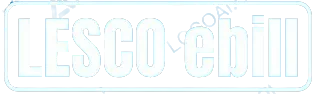Check Your GEPCO Bill Online Free
Do you receive your GEPCO Bill late? Or did you lose your bill? Don’t worry we are here to assist you. Now you can easily get your Duplicate Bill anytime and anywhere. You just need a device and an active internet connection.
Now, you can easily check your online Bill for free. Just enter your Reference Number, and you will get your Duplicate Bill. Download it or save it as an image.
You just need to open the site and enter your reference number, you will get your online bill for free. It is very easy to use and you can get your bill in a very simple way. You can download your bijli bill ( GEPCO Bill Electricity ) and save it in PDF format. You can also save it as a bill image and take its print.
How to Check the GEPCO Bill Online?
You can check your duplicate bill online easily. GEPCO provides you with many options to check your bill copy ranging from with Reference Number to Customer ID. You can get your bill by providing the required information in the given box.
Here we will discuss different methods of checking Online bills for free.
If you want to check your Bill online, click to open Duplicate Bill
Check Duplicate Online Bill With Reference Number
The reference number is a unique number allotted to a customer. When we apply for a new connection then we have assigned a number which is called a reference number. It is a unique number and identity of a customer in the department.
The DISCOs remember a customer with his reference number. A customer can easily find it on the left side of the bill. It is a combination of batch number,sub-division number and your customer number. It is a 14-digit number.
When you enter your reference number and press Generate Bill Button, you will get your bill online. The web will fetch data from bill PITC.
Check Online Duplicate Bill With Customer ID
The DISCOs allot a unique Identity Number to its consumers, this number is called Customer ID. It is printed on every bill along with the Reference Number of a customer. Consumers can also check their online bill by entering their Customer ID in the form. It comprises of 7 digits only.
Bill by CNIC
A customer can not find his Duplicate Bill directly with his CNIC Number. Rather he can use his CNIC to find his reference number through the web portal. To get his reference number, he should open a web portal and provide his CNIC and other required information. When he gets his reference number, he can follow the procedure to get his bill.
How to Find Reference Number and Customer ID?
Here we will enlist some common and popular sources from which customers can get their Reference Numbers and IDs.
Old Bill
Every bill has a Reference Number and Customer ID printed on it. So, a customer can easily get his reference number and the customer ID from his old bills. The reference number and customer ID can be found on the left side of the bill.
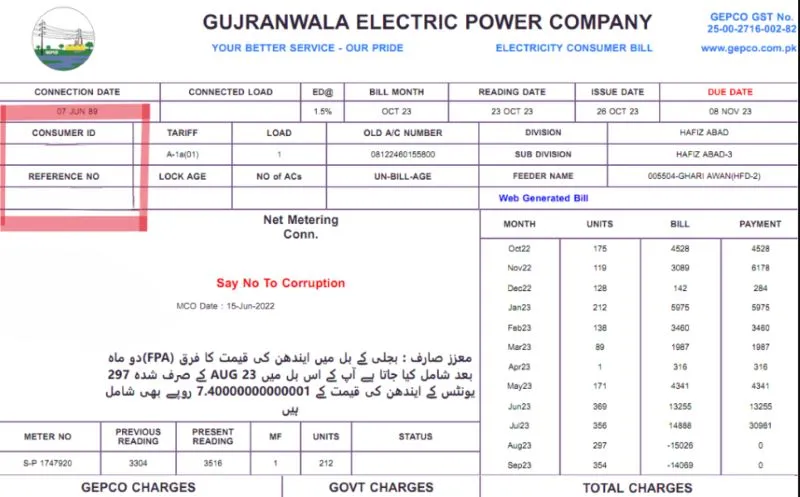
Online Portal
If you don’t have an old bill you should visit the online portal and select the “view bill” option from the main menu.
Here provide the required information such as name, ID card number and address. Press the show bill button and then your bill details will be shown. You can get your Reference Number and Customer ID from this bill. You can find any bill updates on the official site.
Customer Services Centres
GEPCO has opened Customer Services Centres for the assistance of its Consumers. The customer can easily get assistance in any matter from these centres. If you are still unable to get your reference number or customer ID, visit your nearest Customer Services Center along with your ID card.
Provide your ID card, its copy and other required information, they will assist you in getting your reference number and your customer ID.
Bill History
We can not find our bill history from anywhere, rather we can see our bill history from our Bill. On the right side of the bill, there are previous bills and their details like month name, units consumed, bill amount and paid amount. We can see our last bills’ history from here.
This portion contains the last 12 months’ bills and we can check our previous month’s bills and payments made against these. From this portion, we can check our previous or ex-bills easily. We can maintain our bill record by checking our previous bills.
GEPCO Introduction
It stands for Gujranwala Electric Power Company. It supplies electricity to Gujranwala Region in Punjab, Pakistan. It was established on the 25th of April, 1998. It supplies electricity to the districts of Gujranwala, Gujrat, Hafizabad, Narowal, Sialkot and Mandi Bahaudin.
It provides electricity to a variety of consumers ranging from domestic to commercial, and industrial to agricultural users. It covers urban as well as rural areas.
There are 4+ Million domestic consumers, 4+ Lakh commercial consumers, 85+ thousand industrial consumers and 57+ Thousand Agricultural consumers on its portfolio. It serves its consumers with the slogan “ We provide the services that you can trust “.
It covers an area of 17206 sq. Km.
How to Download and Print Duplicate Bill?
When you enter your reference number or customer ID in the given field and press the button of Generate Bill, you will see your recent bill. You can download it or take its print as well.
How to Download Bill?
When you press the button Generate Bill, you will see your bill in a new window. There is a button for “ Print Bill “, press it to take its print. When you press the button of Print Bill, if there is no printer installed with your system, you can choose the option of “ Save as PDF “. Now you can download your bill in PDF Format. Save it in your system.
How to Take Print?
When you press the button “ Print Bill “ a new window will open with some options. You can choose print bill from the drop-down menu and select the printer name, installed with your system. To take print of the bill, you should have installed a printer with your system.
How to Save Bill as an Image?
You can save your bill in PNG and other image format. When you check your bill, a new window will open with the bill. You can take a screenshot of the bill and save it in your required format.
Bill Payments
When a customer receives his bill, he needs to pay it. It provides a variety of modes to pay bills. Here we will discuss some of them briefly.
With Banks
These can be paid at all commercial banks easily. You just need to get there and pay your bill. Banks receive cash, checks and bank drafts as bill payments.
By Easy Paisa
Now, customers can pay their bills using their mobile phones. If they have an easy paisa account, they can pay their bills easily through the easy paisa app and short code service.
By Jazz Cash
Customers using the cellular network of Jazz and Warid can pay their bills through Jazz Cash. They can use their official app or can use short code service for bill payments. They just need an active connection and balance in their accounts.
Post Offices
Now all branches of Pakistan Post receive bill payments and customers can pay their utility bills at their nearest post office.
Via ATM
Customers can pay their bills by using ATMs of all banks. If they use their bank ATM, they will not charge any fee. But if they perform a transaction from another Bank’s ATM, they may charge a transaction fee. They need an active bank account, ATM card and balance on their account.
Online Payments
Now, customers can pay their bills online using the web portal of their respective banks. They need an active bank account, an active internet connection and a computer or mobile to pay bills online.
Bill Paid Status
Customers can not check their bill payment status directly using any platform. If they pay bills through Easy Paisa, Jazz Cash or bank apps, they will receive a notification of bill payment. They also receive a confirmation message and email about bill payment.
They can also confirm their bill paid status when they receive next month’s bill. All previous payments are mentioned in the bill for 12 months. The payment amount is mentioned in front of the month if the bill is paid.
Extension of Due Date and Bill Installments
Sometimes customers can not pay their bills on the due date due to some reason, it has a service to assist its customers in such cases. A customer can apply for an extension of the due date and bill instalments in severe cases only.
He should follow the due procedure to apply for this service and can avail of it only once a year. A consumer can get all information related to the Bill Adjustments and instalments process.
Here we will enlist competitive officers and the bill amount they can adjust for installments and extend the due date.
| Competent Officer | Extension of due date for payment of bills | Installments of Bills |
| SDO/AM(O) RO/AM(CS) | Maximum 03 days for bills up to Rs. 50,000/- | 03 monthly instalments for amounts of bills up to Rs. 200,000/- |
| XEN/DM(O) | Maximum 03 days for bills up to Rs. 200,000/- | 04 monthly instalments for amounts of bills up to Rs. 500,000/- |
| SE/Manager (O) | Maximum 05 days for bills up to Rs. 500,000/- | 05 monthly instalments for the number of bills up to Rs. 1000,000/- |
| Director Commercial | Maximum 05 days for bills up to Rs. 1000,000/- | 12 monthly instalments for amounts of bills up to Rs. 20 Million |
| CSD | Maximum 08 days for bills up to Rs. 20 Million | 03 monthly instalments for the amount of bill up to Rs. 50,000/- |
| CEO | Maximum 10 days for all amount | 03 monthly instalments for the amount of bills up to Rs. 50,000/- |
Electricity Bill Tariff
We need to pay the price when we use anything in our life. So, when we use electricity we need to pay the price. This price of electricity is termed as electricity bill Tariff. It Charges differently to its different consumers based on consumption and their category. Electricity prices are continuously increasing in Pakistan, so Govt. has created different categories of consumers to save poor users from the price hike of electricity.
Domestic users pay lower prices as compared to commercial users. Agricultural users pay less as compared to industrial users. Further Govt has divided Domestic users into Protected and Non-Protected Users to save most poor users of electricity. Moreover, Govt has launched a slab system in the DISCOS, so the Slab system is working in calculating bills.
As our consumption of electricity increases, the price of electricity also increases, these are directly proportional to each other. There are many Electricity Bill Slabs according to the consumption of the consumers.
So, if you want to know more about the Bill Rates, you can visit our page for Tariff. Click to open the Tariff Rate here you will get complete information about the Electricity Bill Tariff 2024.
Taxes and Duties
When we receive a bill, it does not include the price of electricity only, rather there are some taxes and duties included in it. The bill has some fixed taxes, duties, and charges like PTV fees and some variable taxes. If you want to know about all taxes and duties included in the bill, open our page of Taxes and Duties here you will get detailed information about all taxes and duties.
Bill Income Tax
Govt of Pakistan has imposed an income tax of 7.5% on domestic consumers over the bill amount exceeding Rs25000 per month. This tax is imposed on non-filers only. So, if you are a filer, give your Reference Number and CNIC Number to eliminate this tax from your bills. Follow this procedure to get registered.
Send your Reference Number and ID card number to 8118 like Type = REG<Ref No>< CNIC> and send it to 8118.
Customers can also register at the official site of the Power Information Technology Board
Bill Calculator 2024
Now, you can easily calculate your Electricity Bill online for free. You just need to open the bill calculator or Bill Estimator, enter your consumed units during the current month and press the calculate button. You will get your estimated bill. This bill may be slightly different from the original bill because of Govt taxes and FPA.
If you are a protected consumer means using less than 200 units for 6 months, then you can select the option below and will get a discounted rate. Protected consumers are charged less as compared to non-protected consumers. You can also know the bill per unit price by entering the units and calculating the bill.
Click to open the Bill Calculator Page
Complaints
As it is giving its services to a large number of users and covers a vast area, it may be possible some of its consumers may not be satisfied with its services. To overcome this issue and tackle the issues faced by its consumers it has launched a comprehensive and streamlined complaint management system.
It allows consumers to lodge their complaints online and through customer facilitation centres. Consumers can easily track their complaints and check their status. Here you can also complain about the issue of the Bill not found.
To get more information about the Complaint Management System ( CMS ) click to open the Complaints Page
New Connection
Now, it offers the service of applying online for a new connection. You can easily apply through a web portal. To know about the process and documents required click to open New Connection. Here you will get the detailed process and step-by-step guidance. You can download and print the demand notice. Now, it offers the service to track your application for a new connection. By tracking ID you can easily track your application status through an online portal.
SMS Service
We are living in the era of technology where we perform most of our tasks online. It also took the initiative to serve consumer’s monthly bills on their mobile phones through SMS. If you activate this service you will receive your monthly bill on your mobile phone through SMS. Here you will get information about your bill amount, due date, units consumed etc. To know about how to apply for this service open the SMS Registration Service. It is a free-of-cost service and we should utilise it.
Net Metering
In our country, we face two issues the high prices of electricity and load shedding. Now Govt give initiative to install solar systems in our houses. With the help of a solar system, we can produce the electricity we need, and sometimes we can sell or export our extra electricity to the national grid. To export our extra electricity we need to use a Green Meter.
This meter records the import and export of electricity. This process is called Net Metering. To know about how to apply for a Green Meter open Net Metering. Here you will get detailed information about all the processes, documents and time required for net metering.
Detection Bill
Detection Bill is served to the consumers on ill legal usage of electricity from unfair means like direct hooking, slowness of meter and tempering of the meter. If a consumer is found involved in such activities then a detection bill is served to him. This bill is assessed based on usage, time and some other factors. If you want to know about this then open Detection Bill. Here you will get complete information about how a detection bill is calculated, served and much more.
Emergency Help Line
If you are facing undue load shedding in your area or any other issue, then you can directly call the Help Line number and register your complaint. Mostly it is used during the long load shedding period. You can call 118 or send a message to 8118. It is a free and 24/7 service. You can call at any time and complain about your issue. All calls are recorded and taken as a top priority. You will be notified when your issue is solved. To read more about this open Help Line.